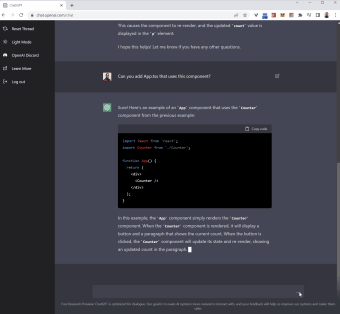Free tool for downloading ChatGPT history
ChatGPT Export and Share is a free-to-use Google Chrome extension that lets you download your ChatGPT history and export to PDF or PNG file types. Although installation might be tricky for non-tech-savvy users, this is backed by a supportive community. Written with JavaScript programming language, this small yet nifty tool will be helpful for many users.
While it was natively developed for Chrome, ChatGPT Export and Share also works for Mozilla Firefox. This tool completes your AI chatbot experience. Other chatbot tools for Google Chrome include the GPT site checker or GPTrue or False for checking AI-generated text.
Save copies of your AI conversations
With ChatGPT Export and Share installed on your browser, you can do the following:
- Download your usage history.
- Export entire conversations.
- Download your conversations with ChatGPT, an AI chatbot that delivers natural language responses to questions or writing prompts.
It supports PNG for images and PDF for documents. You can even generate a shareable link to keep it online and accessible.
As a Chrome add-on, it only comes at a negligible 167KB. Still, it packs quite a punch because you only need to choose the export option instead of copying and pasting pages upon pages of conversation. Furthermore, it’s quite capable of downloading long conversations. In using it, be sure to check that the extension is installed and active on the ChatGPT website, the only supported platform.
When it downloads the conversations or prompts in image files, it does so in a very long image file. Its current iteration can’t set image resolutions or split into multiple images. If you only need a smaller or a partial image, you might need a Snipping Tool or manually edit a screenshot or the resulting image. Aside from this minor inconvenience, the extension works flawlessly and reliably.
Taking content generation to the next level
OpenAI — an AI research firm — has recently announced the upcoming release of GPT-4, a large language model (LLM) that will boast multimodal models to deliver content in various forms such as audio, video, and many more — in contrast to ChatGPT’s text-only GPT-3 and GPT-3.5. GPT-4 is also said to generate more human-like responses at a faster rate, which will benefit a lot of users.
A reliable ChatGPT grabber
As the use of ChatGPT becomes more widespread, a browser extension like ChatGPT Export and Share will definitely come in handy. Whether it’s for recording a conversation or saving your writing prompt, this lets you access the entire ChatGPT history, download it, and share it with your friends. Aside from a few technical restrictions, it generally works well, making it a must-have for regular ChatGPT users.